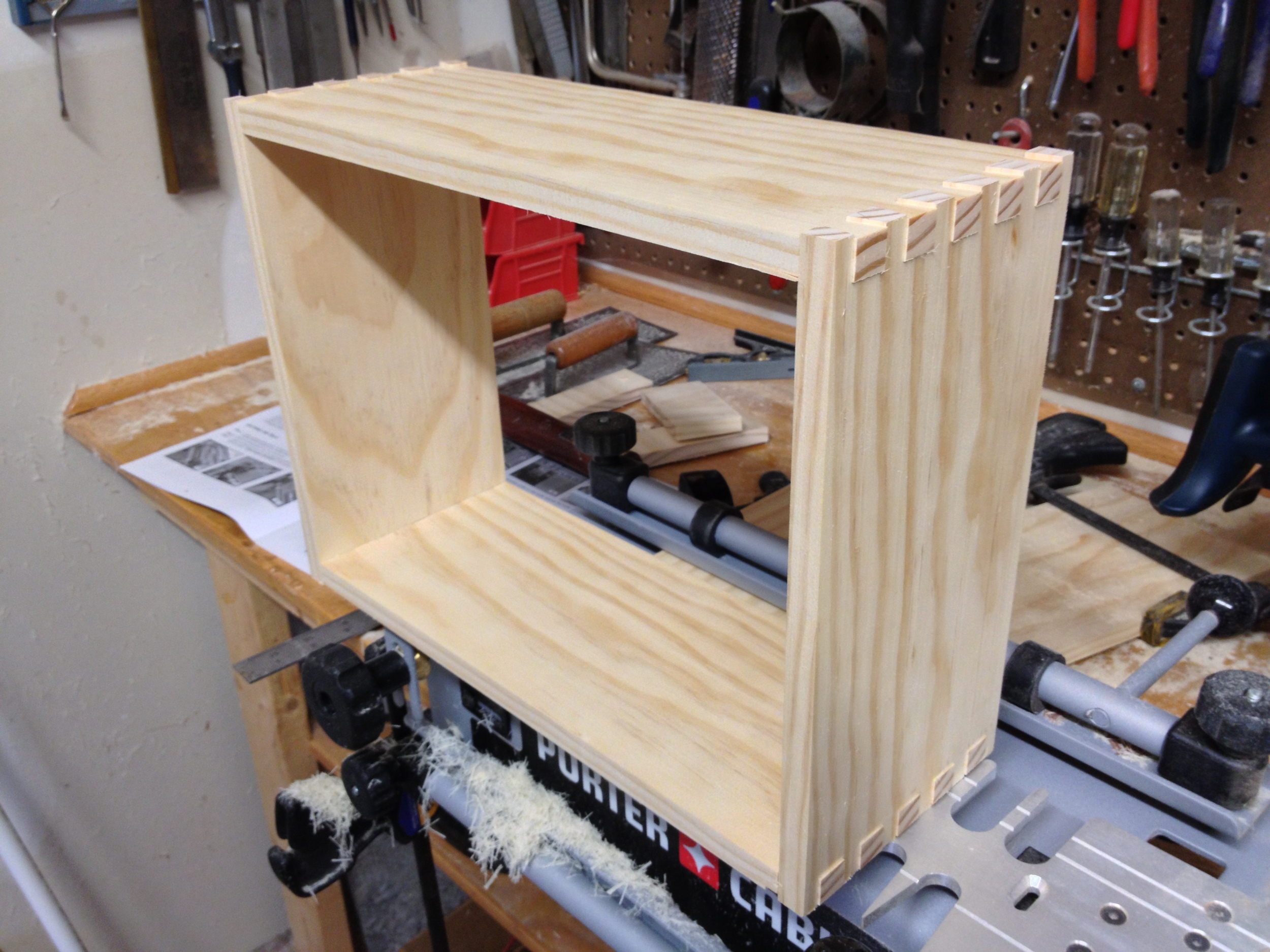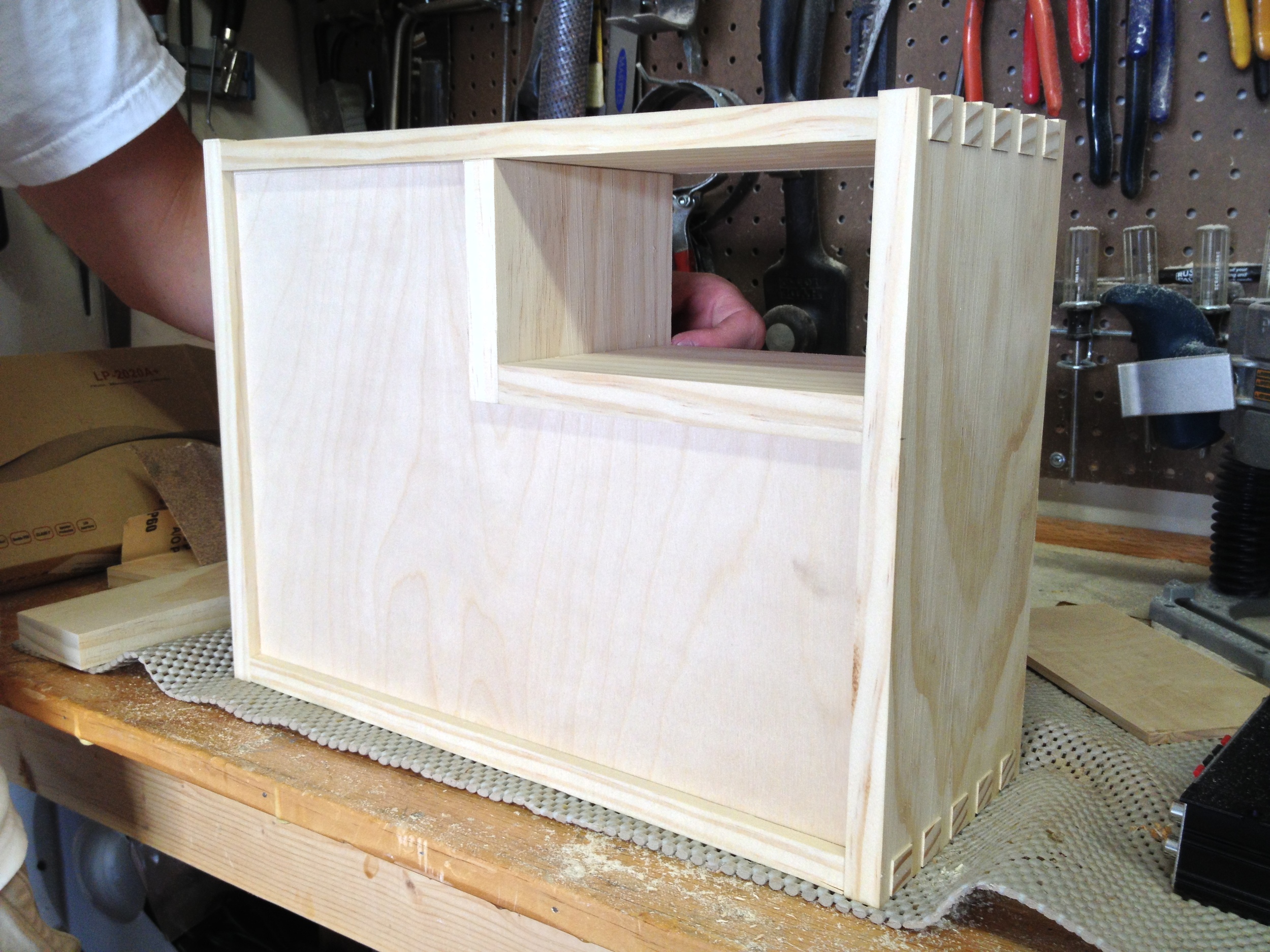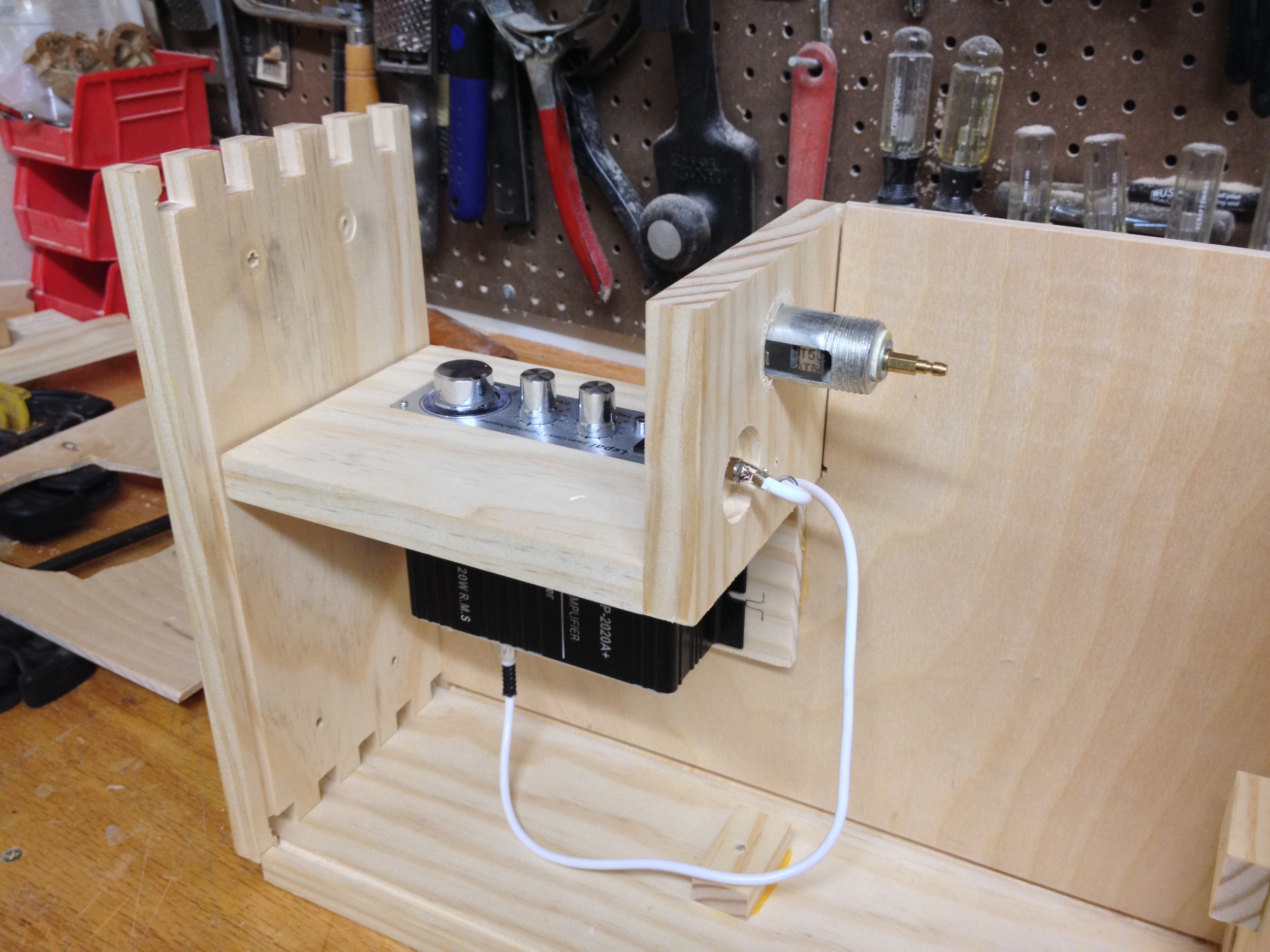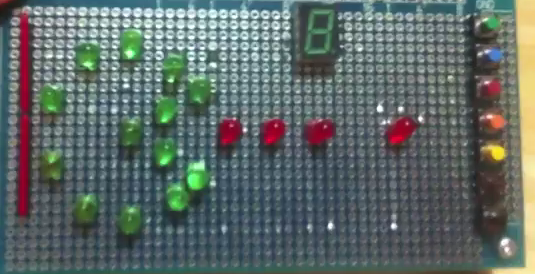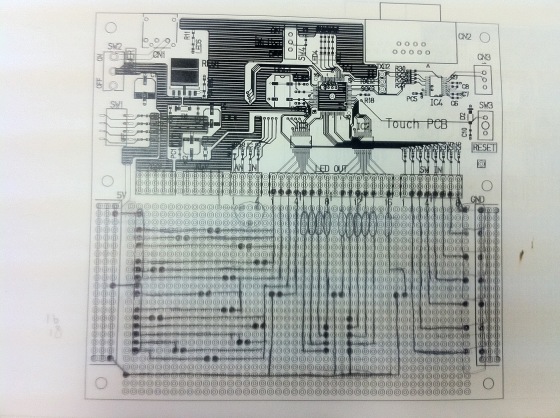Awhile back when I was looking for simple electronics projects, I found this Easy LED Color Organ project. It was easy enough to breadboard, but the results weren't very interesting since it was just on or off for bass, treble, etc.
Then I found this Audio Spectrum Analyzer project, and that seemed more promising, though according to a friend the circuitry was not very well designed. Instead he recommended using the circuitry to isolate the frequency bands used in this more complex version of the LED Color Organ. I combined that with the 10 LED displays from the spectrum analyzer, using the suggested LM3916 chip to drive the display as a simpler replacement for several resistors and other components.
The initial schematic looks something like this, with stereo input and output and some overall volume controls. There's probably still some changes that need to be made or bugs that need to be fixed, but I'll iron those out when I run into them.
Schematic
I breadboarded most of that circuit for a test and took a video.
Since that seemed to work out well enough, I started to plan how to put the final circuit on a circuit board. I got a 55x40 hole circuit board which is slightly longer than will fit in the 5.5"x4.5" box I have to put it in. I laid out the circuit to see how it would fit in that space. I wanted to add 8 frequency bands with 10 LEDs each to have more detail, and it seems like this configuration with some 80 LEDs is about the max that will work on that sized board or in that size container.
Circuit Diagram
Well that's all for now, I order the rest of the parts and when they arrive I can start soldering.